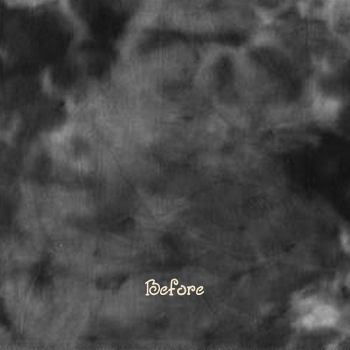

Made this overlay for Scrap Papers.
to use it ....
1. File>New
(3600 pixel x 3600 pixel)
2. Fill with a color of your choice.
3. Layers > New Raster Layer
4. Selections>Select All
5. Copy overlay to your clipboard
6. Edit > Paste into Selection
7. Selections > None
8. Blend mode - Overlay
9. Layers > Merge > Merge All Flatten
Download here
Commercial Use ok.
Commercial Use ok.




2 comments:
Thank you! Your blog post will be advertised on the DigiFree Digital Scrapbooking Freebie search engine today (look for timestamp: 23 Aug [LA 01:41am, NY 03:41am, UK 08:41am, OZ 06:41pm] ).
Thank you so very much for sharing with us your hard work and letting us use it as a CU.
Post a Comment